Source: http://www.sociablesales.com/out-of-linkedin-invites-3-ways-to-get-more/
One way to build your LinkedIn network is to send out invitations to everyone you meet, speak to and do business with. This works really well, until you run out of invites to send out.
LinkedIn allows you to send out 3,000 invites. If you have used them all, you have 3 options.
This article outlines the three ways you can continue to grow your network after you run out of invitations to send out.
Most people have to learn the hard way that the limitation for the number of invites you send sent out on LinkedIn is 3000. Luckily, there are a few ways to get more invites, even if you have already reached the limit here are your options:
1. Withdraw Requests From Your Sent Box
This is a manual process and takes quite a bit of time. However, it’s worth it to “free up” those invitations that aren’t being accepted.
To do this: Go to Contacts > My Connections. Then at the bottom right hand corner of your connections box, you’ll see a link for “unsent invitations”. Click on the subject line of any invitations that have not been accepted and that are more than 1 month old. You can then “withdraw” the invite and thereby add them back into your pool. Do not Delete as that does not Withdraw. You have to do this manually – tedious, I know.
Click on the subject line of any invitations that have not been accepted and that are more than 1 month old. You can then “withdraw” the invite and thereby add them back into your pool. Do not Delete as that does not Withdraw. You have to do this manually – tedious, I know.

Click here to watch the video instructions.
2. Contact LinkedIn Customer Support To Request More.
This can take up to 2 – 3 days if your not a premium account holder. Duncan Work from LinkedIn explained this really well on Dave Taylor’s Blog:
Here’s an explanation of LinkedIn’s policies regarding invitation limits for those who haven’t seen them before.
Because of complaints from members who were receiving multiple invitations from people they didn’t know we now have a default limit of 3000 invitations that a member can send. Before the limit we had a couple of thousand users who regularly sent thousands – or even tens of thousands of invitations – with very low acceptance rates and lots of abuse reports. The limits have helped stop most of that — but not all.
When you get close to the limit and send new invitations you’ll see a message on the site telling you that you’re close and that you can request more.
The best way to request an increase is to log in to your LinkedIn account and use the Contact Customer Service form on our site.
As with all inquiries to customer service, they give fastest turnaround to paying customers and using the form above will get the quickest response. If you’re not a premium account holder your request will still get answered but it could take 2 to 3 days, depending on how busy customer service is.
If the positive feedback from the people you’ve recently invited is high you’ll get an increase of 500 additional invitations; and you can request additional invitations 30 days after your limit was last increased.
The threshold we use for giving a full increase is first, that the member’s recent invitations resulted in acceptance rates that are at least average compared to the norms for LinkedIn members who have sent several hundred or more invitations; and second, that the complaints and abuse reports they’ve received must also be low compared to the norm. For people who are regularly inviting people who know them or who are inviting self-declared “open-connectors” (people who are open to connecting to most LinkedIn members) this isn’t a particularly difficult threshold to get above.
If the positive feedback from the people you’ve invited since your last increase (or recently if a first-time increase) is below the threshold for getting a full increase of 500, you will initially get at least some additional invitations, often 100, so that you can establish a positive feedback score needed to get higher increases. People who repeatedly get below average positive feedback scores may not receive any additional invitations and will then have to wait a longer period before requesting more.
You can insure that your acceptance rates stay high by only sending invitations to people who know you, or to people who have indicated that they’re open to invitations coming from people they don’t know. Instead of using invitations to reach out to new people or others you’ve had little interaction with, we suggest using InMails, OpenLink messages and Introduction Proposals for LinkedIn members. And in general we recommend finding other ways to get to know better the people you want to meet before inviting them to connect.
Of course, whenever there are limits, some people will try to get around them. For example a few have tried to get good feedback scores by sending a small number of invitations in a month and following the rules for whom to send them to. Then they hope that they can store up large increases and send them all at once to whomever they want, not caring so much about getting a full increase the next time. We’ve had to make our rules a tiny bit more complex to prevent these kinds of games, but those rules affect really only a handful of people.
No rules are perfect. But by using feedback from the people whom users themselves choose to invite, and by regularly giving increases to people who consistently get good feedback, the system seems to be working fairly well.
3. Ask Other People To Invite You
It’s not as effective as sending an invitation to connect, since it’s not as easy to just “accept”, but it’s still better than nothing. You can ask people to send you an invitation to connect and provide them with your LinkedIn link and email address. A few places you could add this to are your out going emails, on your business cards, and on your website.
Do Not Spam
Do not use these tips to start spamming other LinkedIn members. As always, when sending invitations to other people, make sure your first intention is to build a relationship and offer something of value.
In any case, be a little cautious with your invites since you only have so many, and LinkedIn is constantly changing their policy regarding invites!
Click on the subject line of any invitations that have not been accepted and that are more than 1 month old. You can then “withdraw” the invite and thereby add them back into your pool. Do not Delete as that does not Withdraw. You have to do this manually – tedious, I know.
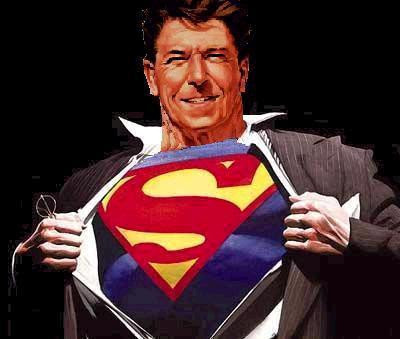




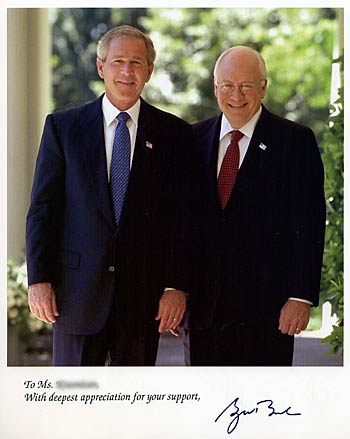
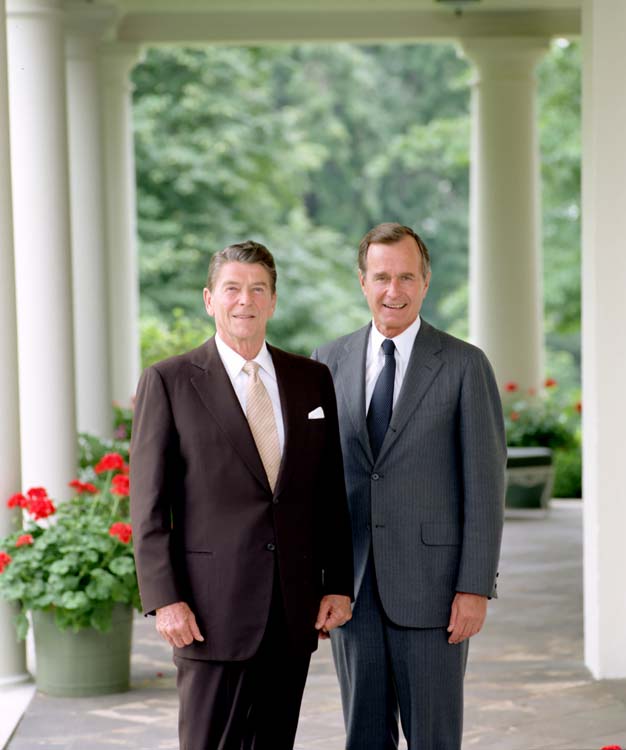




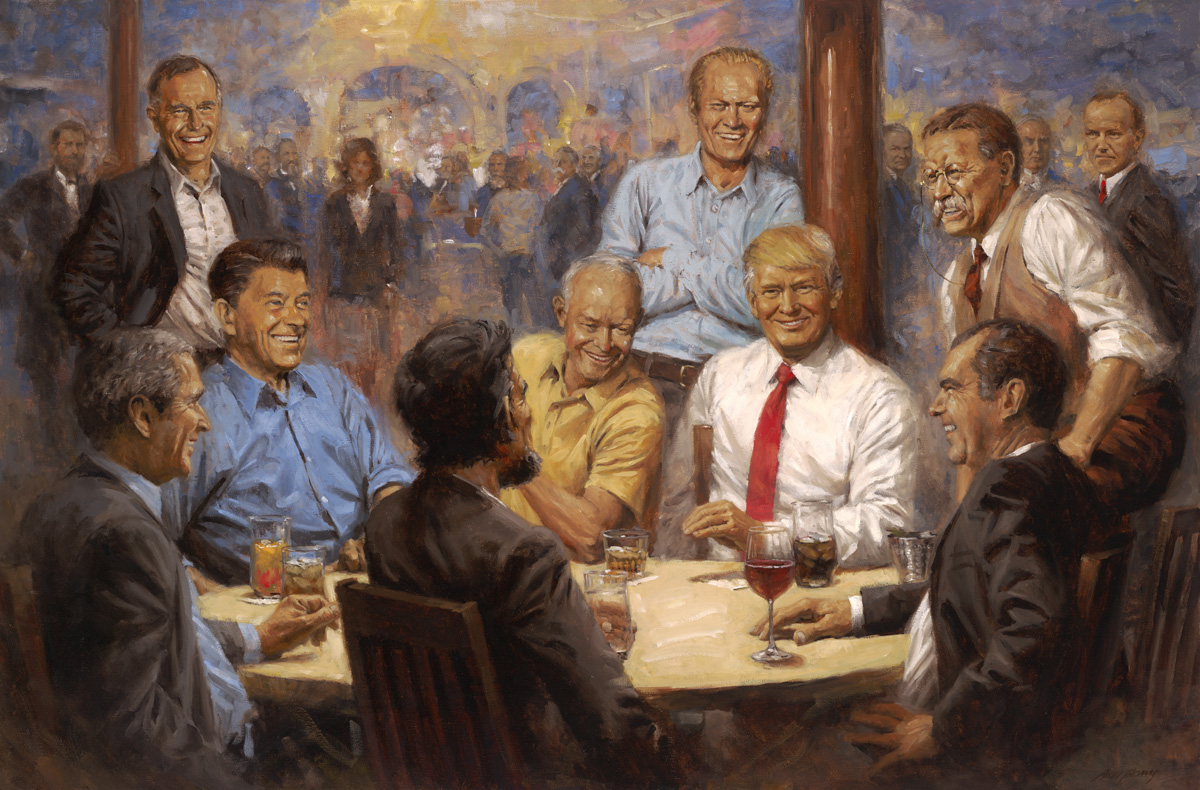
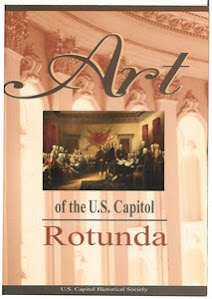






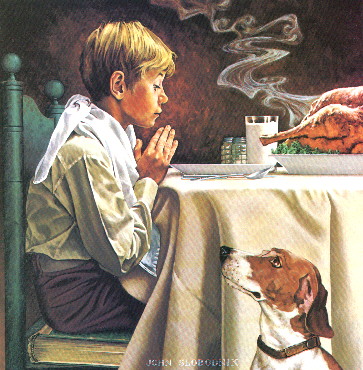



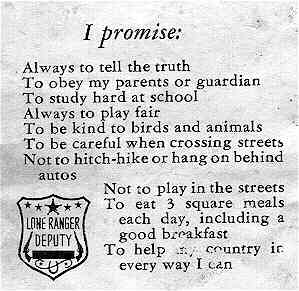






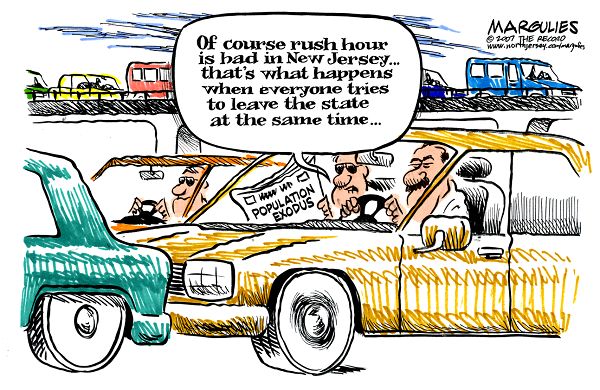
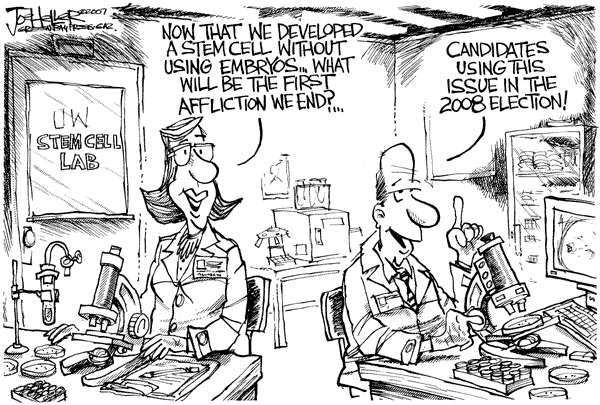
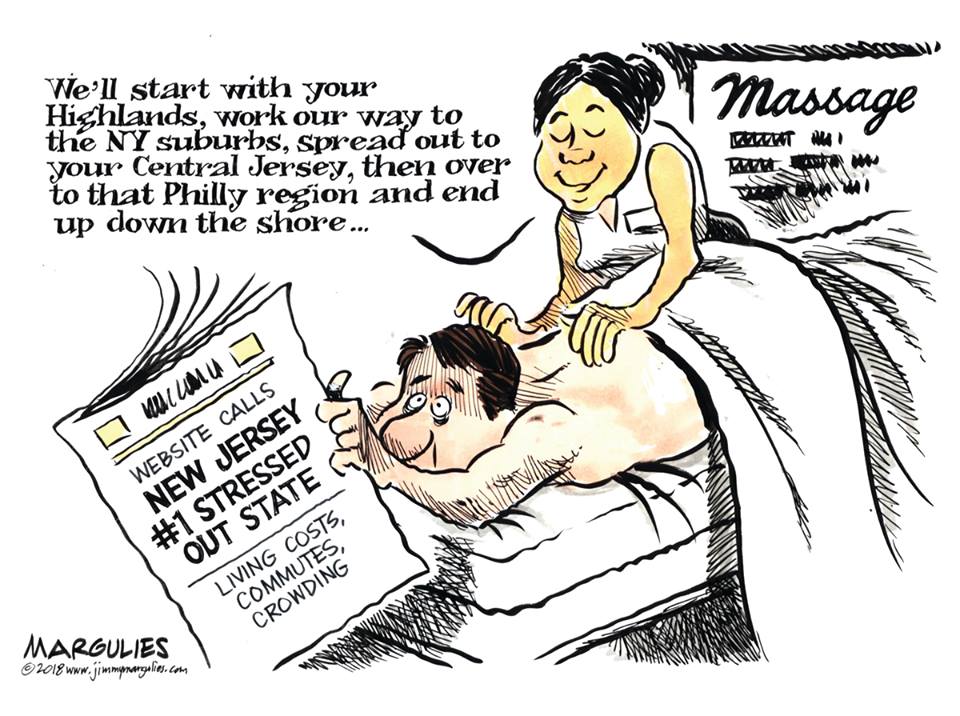
No comments:
Post a Comment