Source: https://www.learning.ox.ac.uk/media/global/wwwadminoxacuk/localsites/oxfordlearninginstitute/documents/pdg/managingyourself/1_guide-to-editing-and-proofreading.pdf
Oxford Learning Institute
University of Oxford
Guide to Editing and Proofreading
The Writer's Handbook
How to Proofread
Source: http://writing.wisc.edu/Handbook/Proofreading.htmlProofreading means examining your text carefully to find and correct typographical errors and mistakes in grammar, style, and spelling. Here are some tips.
Before You Proofread
- Be sure you've revised the larger aspects of your text. Don't make corrections at the sentence and word level if you still need to work on the focus, organization, and development of the whole paper, of sections, or of paragraphs.
- Set your text aside for a while (15 minutes, a day, a week) between writing and proofing. Some distance from the text will help you see mistakes more easily.
- Eliminate unnecessary words before looking for mistakes. See the writing center handout how to write clear, concise, direct sentences.
- Know what to look for. From the comments of your professors or a writing center instructor on past papers, make a list of mistakes you need to watch for.
When You Proofread
- Work from a printout, not the computer screen. (But see below for computer functions that can help you find some kinds of mistakes.)
- Read out loud. This is especially helpful for spotting run-on sentences, but you'll also hear other problems that you may not see when reading silently.
- Use a blank sheet of paper to cover up the lines below the one you're reading. This technique keeps you from skipping ahead of possible mistakes.
- Use the search function of the computer to find mistakes you're likely to make. Search for "it," for instance, if you confuse "its" and "it's;" for "-ing" if dangling modifiers are a problem; for opening parentheses or quote marks if you tend to leave out the closing ones.
- If you tend to make many mistakes, check separately for each kind of error, moving from the most to the least important, and following whatever technique works best for you to identify that kind of mistake.
For instance, read through once (backwards, sentence by sentence) to check for fragments; read through again (forward) to be sure subjects and verbs agree, and again (perhaps using a computer search for "this," "it," and "they") to trace pronouns to antecedents. - End with a spelling check, using a computer spelling checker or reading backwards word by word.
But remember that a spelling checker won't catch mistakes with homonyms (e.g., "they're," "their," "there") or certain typos (like "he" for "the").
When You Want to Learn More
- Take a class.
The Writing Center offers many workshops, including a number of grammar workshops. - Use a handbook.
A number of handbooks are available to consult in the Writing Center, and each Writing Center computer has an online handbook. - Consult a Writing Center instructor.
Writing Center instructors won't proofread your papers, but they'll be glad to explain mistakes, help you find ways to identify and fix them, and share Writing Center handouts that focus on particular problems.
Check for information on how to make an appointment with a Writing Center instructor.
For further information see our handout on Peer Reviews
Proofreading
Source: http://www.chicagomanualofstyle.org/tools_proof.htmlThe following list is taken from figure 2.6 of the 16th edition of the Manual.
Wannabe Editors: Can You Pass a Proofreading Test? By Carol Fisher Saller
Source: http://www.subversivecopyeditor.com/blog/2013/03/wannabe-editors-can-you-pass-a-proofreading-test.htmlMarch 4, 2013
When my office hires at the entry level, there’s a proofreading and copyediting test. My preference has been to give the test in person, on paper. That levels the playing field by eliminating access to e-mail and online sources. It shows how a person will mark up copy on the job (a frequent chore for the new kid). It isolates proofing and editing skills from word-processing skills.
Results vary.
So in the interests of helping young editors in search of employment, I’d like to talk about the second-most common* fatal error that candidates make on the test: that is, their failure to understand the concept of proofreading. Every time we hire, I rewrite the test instructions in the hopes of making them flunk-proof, but there is inevitably at least one smart, promising candidate who in spite of alleged experience proofreading and copyediting still manages to miss the point of the exercise.
In the proofreading test, the candidate is given two versions of a document: The first is a typed page, double-spaced and covered with corrections handwritten by a copyeditor. This is typically called the manuscript. The second is a typeset page—it looks like a photocopy of a page of a published book. The second was typeset from the first, and if all has gone well, the hand-marked corrections will have been incorporated into the typeset (final) version.
The test instructions say to proofread the typeset version, not to mark on the manuscript, and to query anything that isn’t clear. Experienced proofreaders know to read the typeset version against the manuscript very closely, comparing the two, looking at every letter and space and punctuation mark to make sure that the two versions are identical and that no text has been added or deleted by accident. In the olden days, two people would share the task: one would read the original aloud, including punctuation and corrections, while the other followed along in the typeset version.
Naturally, the typeset version has errors in it—after all, it’s a test. The errors are of three main types: (1) the typesetters failed to make a requested correction, (2) the typesetters introduced a new error in a place where no correction was marked, and (3) the typesetters followed the editor’s marking accurately, but the editor’s marking was incorrect. The third type should be rare.
The idea is to correct the first two kinds of errors without querying, and query the third kind.** Here is a table demonstrating the idea behind proofreading. The first column shows what is on the original manuscript; the second column shows how the manuscript was typeset; the third column shows what the proofreader should do.
Simple enough? Evidently not quite, for job candidates go wrong in two ways. First, they fail to compare closely enough, so in passages where all seems well in the typeset version, they miss the second type of error.
Worse, they query all three types of errors, instead of only the third. This is profoundly unhelpful in real life. It virtually defeats the purpose of proofreading, which is to flag unresolved issues—and only unresolved issues. Flagging nearly everything the editor marked for correction is tantamount to asking “Did you really mean to correct this?” when it is obvious that she did. It makes extra work, since she will have to check in each case. She might as well have proofread the thing herself.
Perhaps the concept of proofreading is trickier for a generation brought up in the digital age of typesetting, but fortunately, once it is understood, proofreading is the easiest of all editing tasks. And fortunately for proofreaders seeking work, there are still plenty of ways typesetting can go wrong.
______
*The most common error is sloppy handwriting. I feel hypocritical mentioning this, because I know I would never hire myself for a job that required neat writing. But even so, when I write something that I know must be read by colleagues, I take care over it. I make a habit of writing in pencil, and I often erase and rewrite. Bottom line: if a potential employer can’t read your test, and part of the job involves marking up copy for typesetters, you’re toast. So if you are going to be tested, and if you know your usual markings look like the paper in your gerbil’s cage after a week, take a couple of sharpened pencils and an eraser with you. If you forget, ask for them. (Yes, you’ll look like a loser in the moment, but it’s better than making a mess in ink. And depending on the competition, you might still have a chance.)
**In real life, proofreaders are not always charged with querying anomalies, and excessive querying that amounts to second-guessing the copyeditor is not the goal.
What’s the Difference Between Copyediting and Proofreading?
Source: https://nybookeditors.com/2016/05/whats-the-difference-between-copyediting-and-proofreading/May 2016

One of the most confusing parts of the editing process is simply understanding the different types of edits. There are line edits and copyedits, proofreading and manuscript critiques, and that’s just the beginning. For the new author, the whole editing process can feel overwhelming, especially if you’re not sure which one to choose for your manuscript.
Fortunately, you’ve come to the right place.
In this post, we’re going to break down the differences between copyediting and proofreading in order to help you understand the editing process better. You can also use this post to decide which one you’ll need for your manuscript. Let’s get started.
What is Copyediting?

Copyediting is the process of checking for mistakes, inconsistencies, and repetition. During this process, your manuscript is polished for publication.
Contrary to popular belief, the copyeditor is not a glorified spell checker.
The copyeditor is your partner in publication. He or she makes sure that your manuscript tells the best story possible. The copyeditor focuses on both the small details and the big picture. He or she must be meticulous and highly technical, while still aware of the overarching themes at work within your manuscript.
Let’s take a closer look at what a copyeditor does. A copyeditor:
- Checks for and corrects errors in grammar, spelling, syntax, and punctuation.
- Checks for technical consistency in spelling, capitalization, font usage, numerals, hyphenation. For example, is it e-mail on page 26 and email on page 143? Or do you use both British and American English spelling variations interchangeably, such as favourite vs. favorite?
- Checks for continuity errors and makes sure that all loose ends are tied.
- Checks for factually incorrect statements. This is a necessary part of the copyediting process for non-fiction manuscripts, such as historical pieces and memoirs. The copyeditor must check if the facts in your manuscript are accurate and if the names and dates are correct.
- Checks for potential legal liability. The copyeditor verifies that your manuscript does not libel others.
- Checks for inconsistency within the story. This includes character description, plot points, and setting. Does each character stay true to his own description throughout the story? Are there conflicting descriptions of the house? For example, have you described the setting as “a yellow brick home” on one page but “a weathered wooden home” on another page?
As you see, the copyeditor’s job is not just to check grammar and spelling. He or she must make sure that every element of your story is consistent, cohesive, and complete.
Your copyeditor will be different than your general editor. The copyeditor comes with a unique skillset. He or she must be precise, detail-oriented, and adroit in grammar and word usage. The copyeditor is also up to date with the standard practices in book publishing.
Am I Ready for Copyediting?
Copyediting is the final step before production. It should be done after all other edits take place. In a standard timeline, here’s how the copyedit fits in:
Manuscript Critique – An editor reads your manuscript and prepares a broad, comprehensive assessment. You receive specific advice on how to develop a stronger narrative, better pacing, and more engaging characters.
Because the manuscript critique is a big picture analysis of your manuscript, it should be done first before getting into the nuts and bolts of a comprehensive edit.
Comprehensive Edit – In-depth, intense, thorough, a comprehensive edit tackles a manuscript line by line. The editor cuts down on wordiness and tightens the language to create a more enjoyable read. This type of edit hunts down clumsy or awkward sentences that take away from the rhythm of your prose. For more information on a comprehensive edit, especially a line edit, click here.
If you plan to go with a traditional publisher, these are the only two types of edits you’ll need. After your comprehensive edit, you can start querying agents (we can help with that, too). Once your manuscript is accepted, the publisher will perform copyedit prior to production.
However, if you plan to self-publish, we highly recommend that you hire a professional copyeditor to prepare your manuscript for publication.
Why?
As a writer, you’re probably very familiar with the concept of typo blindness. Nick Stockton over at Wired explained it best in his post: What’s Up With That: Why It’s So Hard to Catch Your Own Typos. Brilliant read.
The basic idea is that you’re unable to see your own mistakes because you already know what you’re trying to convey. You need a second pair of eyes—preferably from someone who knows the rules of grammar—to look over your manuscript and correct glaring errors that you’ve gone blind to.
In traditional publishing, copyediting is a required step. Who wants to print off a thousand books only to find that there’s a typo on page two, or a discrepancy in character description from one chapter to the next? Not you, and definitely not your reader.
Unfortunately, many self-published writers skip this crucial step and end up with those exact results. When the flow of the story is interrupted by inconsistencies in the narrative or errors in grammar, not only is it embarrassing for the writer, it can also be confusing to the reader.
As a necessary last step before printing your manuscript, always hire a professional copyeditor to inspect your work with a fine tooth comb. You’ll feel much better knowing that your typo blindness hasn’t negatively impacted your final work.
Remember, copyediting is only available to authors who’ve completed a comprehensive edit. This ensures that the copyeditor isn’t spending time editing content that may be deleted or rearranged after a line edit. The copyedit should always be the last step.
How Long Does a Copyedit Take?
A copyedit of your manuscript takes anywhere from three to five weeks.
What is Proofreading?

In publishing, proofreading happens after the manuscript has been printed. A final copy of the manuscript, or proof, is then examined by a professional proofreader.
The proofreader’s job is to check for quality before the book goes into mass production. He or she takes the original edited copy and compares it to the proof, making sure that there are no omissions or missing pages. The proofreader corrects awkward word or page breaks.
While he or she may do light editing (such as correcting inconsistent spelling or hyphenations), the professional proofreader is not a copyeditor. If too many errors are cited, he or she may return the proof for further copyediting.
Professional proofreading is required by traditional publishers as a quality assurance measure before printing off a mass quantity of books. Many self-publishing authors who have had their manuscript professionally copyedited skip the proofread. If you’re on a budget, you might try to proofread your own work, since there won’t be as many errors to contend with at that stage.
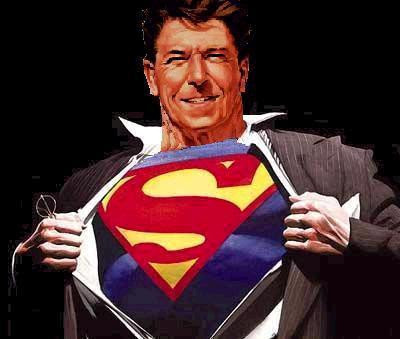




































No comments:
Post a Comment