4 Ways to Improve Customer Retention by Combining Your Marketing Automation and Social Media Efforts By Daniel Kushner
Source: http://blog.capterra.com/4-ways-to-improve-customer-retention/January 24th, 2017
Getting prospective customers to close a deal is only half the battle for B2B companies. Once you’ve made a sale, the priority of customer success is to encourage users to return for more.

Because 70% of companies report that it’s easier to retain a customer than find a new one, it’s worth investing in customer retention strategies. CRM platforms are great customer retention tools given the rich buyer insights they offer.
However, an even more powerful solution is one that integrates your CRM with a social media management platform. With such a combined resource, you can stay on the pulse of your customers’ needs via the immediacy of social media connections. On that basis, you can form relationships that lead to brand loyalty.
Here are some of the ways a combined CRM and social media solution can help you satisfy your buyers and keep them coming back.
1. Automate Customer Service Messages
In the B2B sphere, it’s very common for products which have a lot of moving parts, a complex onboarding process, and the need for customer support content, to answer common questions and concerns.
An integrated CRM-social media marketing solution can streamline customer support. Depending on its features, a CRM can automate the distribution of customer support content shortly after the point of sale. Then, with the added power of social media, there’s even more flexibility in connecting with customers, quickly responding to support requests, and organizing support material in private social media groups.
According to Accenture’s Global Consumer Pulse, more than 80% of customers who switched from providers due to poor service, said they did so because their issue remained unresolved after the first contact. Getting customer service right the first time is therefore more imperative, and using an integrated CRM-social media solution makes that more likely.
Here are a few examples of what you can do, with the aid of an integrated solution:
- Compose a simple FAQ and send it out to new customers within 2-3 weeks after purchase to allay any concerns and answer the most common questions. Provide social media links in your emails so customers can immediately get in touch with a real person as more questions arise.
- Write timely Tweets or send LinkedIn messages (even to buyers who don’t request support) to boost confidence in your customer service protocol. If you pay attention to when your customers are most likely to be on social media, you can target them in real time. For example, you might Tweet questions to a new customer to ask how they’re enjoying the product—and do so on the specific days and times they use Twitter.
- Host a private Facebook group where customers can freely interact with each other and your support team when they have questions. A LinkedIn Showcase Page might work just as well, if more of your customers tend to be active on that network.
When you couple strong support content with an “anytime, anywhere” presence, customers are much more likely to trust you, love your brand, and keep buying from you in the future. And a CRM-social media solution can help you get there better than anything else.
2. Bolster your Thought Leadership with Targeted, Helpful Content
If you want your current customers to continually invest in your solutions, solidify their confidence in your thought leadership.
In a NewsCred study, 62% of millennials—a demographic that’s comprising larger and larger parts of almost every market—said content drives their loyalty to a brand. And, for good reason. Content is what shapes a brand’s personality and credibility.
If you’re able to publish blog posts, videos, whitepapers, infographics and other pieces that prove you’re knowledgeable about your customers’ concerns and industry trends, you’ll bring in more leads and continue to have their ear open following the point of sale.
With an integrated CRM and social media marketing solution, you can take your thought-leadership to a new level while maximizing good brand sentiment. When customers complete certain milestones, like onboarding after a purchase or responding to your emails at a certain rate, they’re engaged. Act on that engagement by determining their needs and interests via social listening. Then, supply them with relevant content, and you’ll slowly earn their trust.
3. Leverage Social Media to Understand Customer “Communication Styles”
In a crowded B2B marketplace, winning the loyalty of customers is all about making personal connections. And the best way to forge nearly “unbreakable” customer relationships is to understand how your buyers already communicate and meet them there.
With an integrated CRM-social media solution, you can track past customer interactivity with your brand and anticipate how much and what style of communication is needed to properly nurture a specific buyer. You can see their preferred social networks and how they communicate with their own peers. And, you have the insights needed for effective “social selling” even after the sale is made.
When creating those highly personal social media conversations, remember they should be much more organic than standard touchpoints, such as when customers request support or you’re promoting a sale. Just like in real human relationships, customers like knowing that you’re thinking of them and that your brand is reliable, in both small and big ways.
For example, if your CRM shows a particular customer likes discussing industry controversies on Google+, you might ask how some recent shakeups have affected their business, or just start commenting on what they’ve shared on their profile. You might also curate some content they’ll find interesting and especially useful, as long as it strikes the right tone and predictably moves the relationship forward.
4. Target your Incentives and Special Promotions to Each Customer
Giving your customers special incentives and promotions is a solid post-conversion retention strategy, and it’s nothing new. With CRM software, you can determine what promotions, updates, and announcements specific customers might be most likely to jump on.
But by integrating your CRM with social media marketing, you get immediate access to customers plus an even deeper understanding of them, leading to more successful campaigns.
If you’re connected to your customers on social media, you know that they’ve “bought in” to your brand—both literally as a supplier of products and as a contact in their social networking sphere. They’re willing to hear from you, especially if your new product launches or product updates benefit them. While CRM solutions let you leverage knowledge about your customers to pick the most effective incentives, social media lets you reach out to customers in real time and “handpick” certain ones to reach out to, depending on engagement milestones they’ve met or exceeded.
The result?
Customers get excited for content that seems “tailor made” to them. It’s another way combining a CRM and social media platform helps you connect to customers, and ultimately, retain them. Doing so also gives you an intuitive understanding of your buyers, both before and after they convert. Use such an integrated solution and watch more of your customers become repeated buyers and even brand advocates.
About the Author
Daniel Kushner
What Is CMS? By Cathy Reisenwitz
Source: http://blog.capterra.com/what-is-cms/April 25, 2017
No one wants to call their web developer every time they need a small change in their website’s content. And no one, including your web developer, likes to have to fool with File Transfer Protocol (FTP) when updating a website.

In the early days of the internet, before content management systems and content management software (CMS) (two ways to say the same thing), publishing to the web was kind of complicated.
I’ll spare you the whole “walked uphill both ways” spiel. Let’s just suffice it to say that a CMS allows anyone with a login to add, remove, or change a website’s content without any coding skills.
In this post I’ll offer:
- A brief explanation of what a CMS is
- Its core functionality
- Alternative types of similar software
- Who uses a CMS
- Some key considerations when choosing a CMS
- A quick overview of a few popular CMS options
Essential CMS functions and components
The two things every CMS will have is a WYSIWYG editor and FTP. A WYSIWYG editor looks and acts like a word processor (e.g., Google Docs or Microsoft Word).
FTP just means, when you’re done editing a page, all you have to do is press a button and it goes live on the web.
Beyond that, the vast majority of CMSs allow for multiple logins and permissions levels, meaning you can make users administrators, editors, and writers depending on what you want them to be able to see and change on the website.
Alternatives to a CMS
If you’re planning to start a business blog for the purpose of sales and marketing, you may want to choose content marketing software rather than a CMS. Content marketing software often has most of the functions of a CMS, but with several additional features.
Most content marketing software includes a shared editorial calendar so everyone knows which posts are due and when. Workflows make it easy to tell who is responsible for which task and what the next action on a piece is.
Some content marketing software will analyze your content for reading level, time it takes to read on average, and SEO. And many tools have built-in analytics dashboards that will let you know how your content is performing in terms of traffic and shares.
Here at Capterra, for example, until recently, we used Google Calendar along with a separate collaboration tool to manage our editorial calendar and workflows. Recently, we replaced those disparate systems with formal content marketing software, which provides a centralized location for an editorial calendar, workflows, and analytics.
Three other alternatives, which could be better options if your content is mostly for internal use or will be created and/or used by customer support teams, are: knowledge management software, document management software, and virtual data room software.
If the content you’re managing is for sales teams, check out sales enablement software.
4 Steps to Choosing a CMS
1. Decide what you need your website to do
Do you need a whole website, or just a blog? Free blogging software such as WordPress.com or Tumblr allow you to easily get up and running with zero coding. (Note: WordPress.com is not the same as WordPress.org, which is more full-featured CMS. I’ll explain more about WordPress.org below.)
If you see ecommerce in your future, you’ll either want to build your website on an ecommerce platform or pick a CMS that offers ecommerce capabilities, add-ons, plug-ins, or modules.
If you don’t need a blog at all, you might benefit more from website builder software. And if you just need an online portfolio, you may want to use a portfolio builder such as clickbooq.
2. Decide what you want to pay for
Nothing in life is free. Sure, there are CMS options that don’t cost anything to use. But that also means you’ll have to take care of some things a paid option would include, such as hosting and tech support.
According to Eli the Computer Guy, most people will use a CMS for five years. It’s possible you’ll end up paying more in tech support and hosting trying to use a free CMS over that period than you would pay for a CMS that included those features. And don’t forget the pain-in-the-butt quotient of having to deal with multiple vendors.
Going back to ecommerce, if you’re using a free CMS, you’ll need to pay a third party to get an ecommerce store on your website.
You’ll also probably need to either pay someone to customize the look and feel of your website, buy a theme, or potentially both. The same goes for security, comment moderation, and so on and so forth.
Decide what functionality you need ahead of time, so you can estimate what the total cost will be including all necessary add-ons, plug-ins, and modules.
Here’s a great breakdown of what it costs to run a typical website.
3. Decide what features you need
Some features of a CMS include:
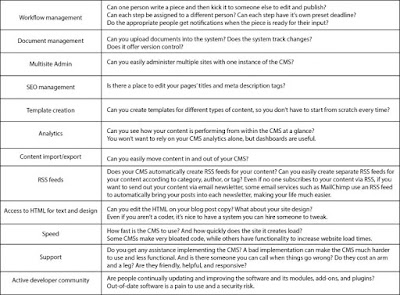
4. Decide who is going to set it up and maintain it
Many decision-makers who pore over reviews and features sets when choosing a CMS will then barely think about implementation and maintenance. It’s an easy mistake to make, but it can be costly.
When you’re installing and implementing software, some choices are easy to go back and change later. Some are more difficult. That’s why you want a vendor or third-party organization to help you implement your CMS in a way that fits your business processes and objectives. For instance, you want a CMS that is customized for your needs, but not so custom that it’s a nightmare to update and maintain.
“A bottom-drawer content management system implemented with care will often be much more useful than a top-drawer system pulled straight out of the box and shoved onto your server,” writes Rory Douglas for A List Apart.
When searching for a CMS, ask the vendor how the software is implemented. Is implementation part of what you’re paying for, or do you have to purchase it separately?
Popular CMSs
Free
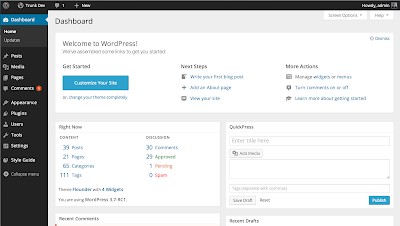
It’s the world’s most popular content management system, according to (possibly biased) winningwp.com. WordPress owns up to 60% of the content management software market and some estimate that it powers more than a quarter of all websites.
WordPress is very customizable, but it doesn’t offer a WYSIWYG editor on the design/CSS side. You’ll also have to buy your own hosting and your own domain name through a third-party service such as GoDaddy.
If you like the idea of an open-source, self-hosted CMS, check out this list of WordPress alternatives for more options.
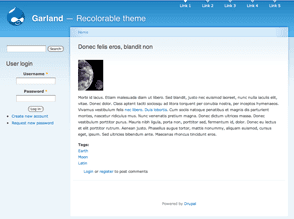
Drupal is open-source content management software with an active developer community, tons of modules, image styles, taxonomy, comments, and configurations available in multiple languages. Capterra reviewers say Drupal is easy to use. One writes, “plenty of options are available for turnkey themes, and many third-party modules exist to rapidly turn Drupal into a solid framework for everything from ecommerce to social media aggregation to academic collaboration.”
However, noncoders should steer clear; Drupal is best for creating very customized websites. Another reviewer: “The only issue is that you need to have a good sense of what you’re doing with respect to MySQL and PHP in order to set it up and get going.”
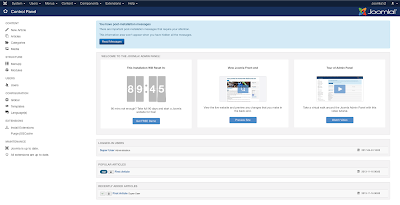
Joomla is an open-source CMS that’s more customizable than WordPress. It allows you to easily create deep navigation for larger, more complex websites. It automatically creates SEO-friendly short links. It’s great for experienced bloggers who are comfortable with code.
Paid
dotCMS is a CMS for websites, intranets, mobile apps, and anything else with an internet connection. It pushes content to geographically distributed servers or CDNs. It’s geared toward large organizations that need customizable workflows and easy integration with marketing automation software, ecommerce platforms, CRMs, and ERPs.
Capterra reviewers like its flexibility, extensibility, and “powerful multitenant hosting for managing multiple websites.”
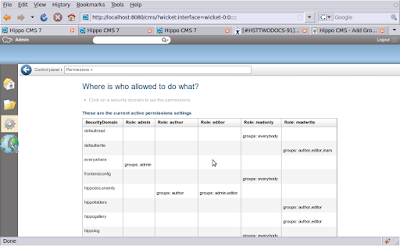
Hippo CMS has built-in analytics dashboards, so you can easily track which of your authors and pieces of content are converting best and run experiments to see which variants better achieve your business goals. However, based on feedback from Capterra user reviews, be sure your implementation partner knows what they’re doing.
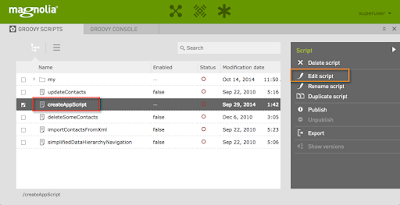
Magnolia is a Java-based open-source CMS intended to help enterprises create and maintain multichannel, multilanguage, and multisite digital experiences. It’s also got a free Community Edition for smaller organizations. It focuses on offering high speeds, scalability, easy integration, and ease of use. Capterra reviewers appreciate the feature set and the “extensive set of well documented APIs.”
Takeaways and next steps
All right. So we’ve learned that the two essential CMS components are a WYSIWYG editor and FTP. There are lots of alternatives to a CMS, including:
- Content marketing software
- Knowledge management software
- Document management software
- Virtual data room software
- Sales enablement software
Once you’ve decided that you need a CMS, you need to decide:
1. What you need your website to do
2. What you want to pay for
3. What features you need
4. Who is going to set it up and maintain it
Once you’ve got all that figured out, check out our content management software directory to compare your choices. To weed out the other types of software that are hiding in the list, check the Web-Based, Permission Management, Rich Text Editor, Rule-Based Publishing, SEO Management, and Template Creation options.
About the Author
Cathy Reisenwitz
Understanding the Differences Between CRM and Sales Force Automation By Rachel Serpa
Source: http://blog.capterra.com/understanding-the-differences-between-crm-and-sales-force-automation/July 10th, 2017
What comes to mind when you hear the word “CRM?” If you’re like most people, the first thing you probably think of is sales. So when you hear the term “sales force automation,” or “SFA,” you most likely think of CRM. Potayto, potahto, right? Wrong!
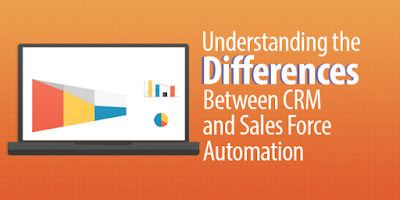
While these two terms are often considered synonymous, this assumption couldn’t be further from the truth. And unfortunately, this misconception has caused disappointment for many companies who go into a CRM implementation expecting one thing, and come out with another.
So what are the key differences between CRM and SFA, and how do you know which one your business needs?
The Who
Let’s start with a simple naming exercise. CRM stands for “customer relationship management,” which implies that CRM platforms are intended for those employees within an organization who are responsible for growing client relationships.
While sales does play a role in this effort, salespeople usually spend much more time building prospect relationships. Once a prospect becomes a customer, the relationship is typically transitioned from the sales rep to an implementation and/or account manager, who then oversees the client’s ongoing partnership and success.
The What
As the name implies, CRMs offer a host of tools for keeping track of client engagement, organizing account information, and monitoring customer needs and success. According to TechTarget:
Customer relationship management (CRM) is a term that refers to practices, strategies and technologies that companies use to manage and analyze customer interactions and data throughout the customer lifecycle, with the goal of improving business relationships with customers, assisting in customer retention and driving sales growth.
While SFA is listed as a feature of most CRMs, it’s important to remember that it is just one of the many customer lifecycle challenges that these solutions are aiming to solve, alongside marketing automation, help desk management, billing and invoicing and more.
As such, while good CRMs serve as a single repository of client information and can help companies learn a great deal about their customers, most are unable to offer the breadth and depth of functionality needed by sales to truly manage, measure and maximize performance.
This shortcoming explains why 74% of sales teams have low CRM adoption rates, as well as why approximately 20% of SMB companies searching for SFA solutions already have a CRM in place.
Many of today’s marketers have outgrown traditional CRMs. They’re buying marketing automation, content marketing and marketing planning software built to automate and optimize everything from targeting to editorial calendars to list management. Sales teams also consider solutions built specifically to improve the success of sales-specific activities.
According to research and advisory firm SiriusDecisions, SFA functionality can be broken down into five key categories:
- Lead management
- Account management
- Contact management
- Opportunity management
- Reporting
Rather than seeking to nurture client relationships and understand the entire customer lifecycle, SFA tools are dedicated to increasing sales team productivity, optimizing processes and pipeline management, improving prospect communication and meeting other sales-specific needs that ultimately amount to increased revenue generation.
The chart below illustrates the features and functionality that were found to be most important to SFA buyers in the 2016 Sales Force Automation Software Small Business Buyer Report:
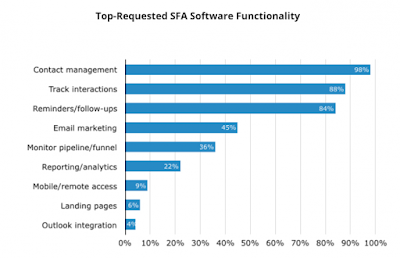
The Why
Given these clear differences between CRM and SFA solutions, the reasons why a company may choose to implement one or the other are fairly obvious and straightforward:
| Why CRM | Why SFA |
|
|
Second only to the synonymous usage of “CRM” and “SFA” is the major misconception that businesses must choose between these two solutions to power their sales performance. In reality, CRM and SFA platforms are actually complementary solutions that can be used together. By integrating and facilitating the exchange of data between CRM and SFA platforms, companies can provide both sales and customer-facing teams with a greater quantity and quality of information, making everyone’s job easier.
For example, knowing when a customer is unsatisfied with a particular aspect of their implementation helps sales avoid poorly timed upsell conversations. Also, a clear understanding of the profiles of customers that are most satisfied and successful helps sales better target and prioritize outreach.
Similarly, having detailed knowledge of the process a prospect went through before becoming a customer – conversations that were had, resources that were shared, objections that were raised, etc. – can help customer success better manage expectations and kick the relationship off on the right foot.
Of course, every company’s technology stack is different. No CRM in place? No problem. SFA platforms can also be integrated directly with other departments’ dedicated solutions, including those for generating contracts, sending emails and campaigns, managing support tickets and more. By connecting these specialized solutions, companies can ensure that each team has access to the cross-functional information most relevant to their roles.
Apples and Oranges
Once you fully understand the differences between CRM and SFA, it’s a lot less like potayto, potahto, and a lot more like apples and oranges. Or, perhaps because these two solutions work so well side-by-side, it’s even more like peanut butter and jelly. Whichever route you choose to go, knowing the who, what, and why behind each of these distinct solutions will help you build the best possible stack for your organization.
To easily compare SFA options, check out Capterra’s SFA directory.
How does your business use CRM and/or SFA? Share your success stories in the comments below!
About the Author
Rachel Serpa
10 Questions to Ask Candidates During a Marketing Interview By Amy Presuhn
Source: http://blog.capterra.com/questions-ask-candidates-during-marketing-interview/July 19th, 2016
As the summer heats up, and recent grads get bored of being poor and begin their job search, and companies take advantage of “slow months” to bulk up their teams, we see an influx of resumes and open positions. So many resumes. So little time.
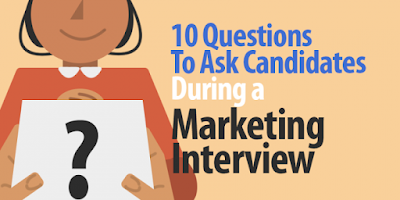
After you’ve pulled the best resumes of the bunch it’s time to chat. Whether that’s over the phone or in person we’ve got you covered. Here are ten ways to weed out the weak (wait, I mean learn more about your candidates) during the interview process.
1. Give Me Your 30 Second Elevator Pitch.
What’s the 30 Second Elevator Pitch? It goes like this: Imagine you’re in the elevator and the CEO of the company you are about to interview with is standing right next to you. You know it’s important that you introduce yourself and take advantage of a sliver of their busy schedule. What do you say to them when you know your time is limited to about 30 seconds?
What you’re looking for in an answer: As an interviewer, you’ve read the candidate’s resume and have a basic overview of their experience. By putting a candidate on the spot and giving them this hypothetical scenario, you force them to think on their toes, show a creative side, and loosen up during those first few minutes of the interview. This is a great substitute to “tell me a little about yourself” or “summarize your experience” and adds a little fun to the conversation.
Bonus: Candidates will mention tidbits they deem most important about themselves and the points that they want you to know first and foremost. This can show you how they view themselves in a workplace and what is important to them.
2. Why Marketing?
Sometimes the simplest of questions can tell us the most about a person in an interview.
Asking why a candidate is interested in pursuing a marketing career will give you insight into the way they perceive the industry and if they have done their research into the job role. Most entry level candidates may say something like, “I love that there are so many facets of marketing, so many things you can do, etc.” Which makes sense. They don’t know exactly what type of marketing they are interested in just yet and are looking for something that exposes them to a little bit of everything while you figure it out. No harm, no foul.
A candidate that is well prepared for the interview should see this one coming and have an answer prepared. Bonus points for pulling points from the job description and incorporating them into an answer. If a candidate isn’t interested in doing or learning about the work stated there, why are we having this conversation?
I like to ask this question towards the beginning of an interview to get the candidate comfortable with talking about themselves and the job that they are applying for. We’re both here for the same reason. Get the right person for the job hired as soon as possible. Candidates are hoping they will be the chosen one and usually have a good idea if they are qualified for the job before applying. (I hope.)
3. Why our company?
Entry level, recent grads are most likely looking for a job related to their degree and will stumble upon your job listing on either a career platform from their university or the most recent Glassdoor postings. Experienced applicants will be looking to make a switch from their current organization and therefore know what qualities in a company they are looking for.
Prod a little with this question. Did they do their research? Do they know what your product/service is? Have they explored the blog? Know who our CEO is? Read up on us to know we are one of the Best Places to Work in DC?
I’ve also have found that if you do not ask this question, candidates can leave confused about what it even is that your company does. It provides a good launching point to discuss how a specific role relates to the overall company goals. Be careful to be aware of your expectations when asking this question: candidates are not going to know as much about your company coming in as you do. Give them a break if they aren’t familiar with the nitty gritty.
4. The Social Media Questions.
We all know that “kids these days” live on Snapchat, Instagram, and all those apps that allow too much insight into what each other had for lunch, who today’s #bae is, and throwbacks to the yesteryears they’re too young to really claim. Lots of recent grads have this grand idea that a marketing job means playing on social media all day, every day.
Use this opportunity to shape their expectations by asking about strategies they’ve implemented before.
Some specific questions to ask: What messaging is most effective when someone reaches out to our company page via social? Have the interviewee give an example strategy of how best to gather more customers/clients/followers.
Bonus: Ask how your company could better utilize social media. Bit of a sneak attack with that one… Did they do their homework and check out your social pages?
5. What marketing platforms are you familiar with?
Most likely, candidates that are recent grads could count on one hand the number of marketing systems they’ve had experience with unless they were fortunate to have had a past internship where they were able to get their hands dirty. This is also a great question to ask to see what they are even aware of as far as software and tools go. Marketing automation, email marketing, social media management, CRM, online advertising? How have they used these tools? Give them a chance to explain the work that they’ve done and how they used them to contribute to the overall marketing strategy.
Remember, just because a candidate hasn’t used the exact same tool you do every day, it doesn’t mean they aren’t qualified. If they are a good potential hire, they will be willing to learn and be trained up on anything you throw their way.
6. What motivates you and makes you feel successful at work?
Success means many things to many people. During the interview process it is important to understand what motivates a candidate and if that motivation is something you as a manager, and your company can match. What do they value in a job and expect to get out of the one you are discussing? The answer to this question, like many others, will tell you more about the candidate and how they will perform in a work environment.
Also, there may be experiences from past jobs that the candidate cites as examples here so pay attention. Were they micromanaged to the point that numbers are not how they want to be measured? Do they mention analytics and tracking? Are they growth minded or motivated by money? Have a competitive edge? See how in depth they go and if they value feedback from managers and coworkers.
7. Give example of when you got difficult feedback from a manager, customer, etc. How did you handle it?
By asking a candidate about a time that went less than favorably, you open the door into how they would react in similar situations in your office. A smart candidate will take this opportunity to tell about a negative experience that they then took action and turned it into a positive or learning experience. A not so smart candidate will bash the said situation, those involved, and give you a quick reason to cross out those last few questions on your list. Nobody wants someone on their team that doesn’t value problem solving. You want a teammate who will take ownership, and move forward positively.
8. What resources do you go to for tips, trends, etc.?
Again, this is an easy one to see if they’ve done their research. What blogs do they follow, any influencers that they can rattle off? Can they point to any publications or maybe even professors that they still keep in touch with?
I like this question because good candidates will dive into a laundry list of resources that they find reputable. In such a digital age, those that want to learn and are focused on becoming better marketers will definitely have favorites that they are excited to point out.
9. What do you do for fun outside of work?
People love to talk about themselves and their interests. Asking this question is a great way to learn more about the candidate’s lifestyle and if they would work well with others on your team. This question also gives the candidate a chance to show a little more of their personality and open up about what they like to do in their spare time. It’s always fun to hear what people like and if they have interests similar to others on the team.
10. Questions for me?
Always, always, always make time for questions that the candidate may have. It is so easy to get wrapped up in a good interview conversation and skip over important information about the position or the company. Be open to their questions and honest when answering. Candidates will respect you and the company you work for if they believe they are getting a genuine insider opinion. Remember, you are the one conducting the interview, you can give a candidate as much or as little information as you think is necessary.
Now, we’ve all been on the other side of the table. Instead of preying on candidate’s inexperience with specific questions about the exact button to click to make X action happen in a certain software, make the opportunity to learn about their work style and if you think they could learn your process and work well with the existing team.
At Capterra we look for growth minded individuals and genuine curiosity in marketers for our team. And now that I’ve given you a cheat sheet on how to charm your way through our interviews, we’re hiring!
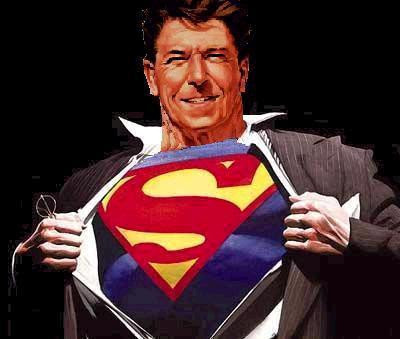




































No comments:
Post a Comment